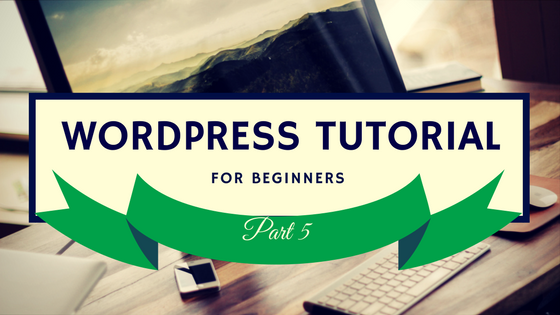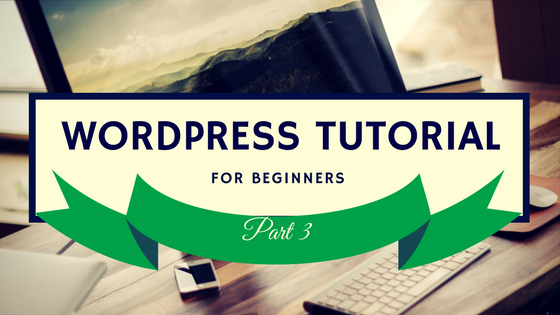Tutorial 12 WordPress Security
After completing the previous tutorial from our WordPress Tutorial for Beginners. A hacked website site can cause serious damage to its reputation and therefore can damage its revenue. Hackers steal user information, passwords and can distribute malware to your users. At the end of the day it’s the website owner’s responsibility to protect their website. … Read more