After completing the previous tutorial from our WordPress Tutorial for Beginners.
WordPress categories are basic ways for you to organise your posts into different categories, such as topics.
For example, when writing a post, think of the wider topic of the post. If you plan to write more posts about this topic in the future, you’ll probably want to group these posts together.
Tags are meant to describe specific details of your posts. Think of these as your site’s index words. They are the micro-data that you can use to micro-categorize your content.
- Before we get into each option in detail, here’s a review of the basics and some tips of their use.
- Every post needs to have at least one category, whereas tags are entirely optional.
- Categories can be placed into hierarchies with multiple levels of sub-categorization whereas tags are not hierarchical.
- Don’t duplicate names in categories and tags: Take care not to cross the streams here in order to keep things simple for your users.
- Keep tag and category names short: Aim for a maximum of three words.
- Limit yourself to a maximum of five tags per post.
Creating Categories
In order to add a new category, click on the “Posts” then “Categories”.
On the left side of the page you will see add new category section. And on the right show categories that are already created and can be managed from here.
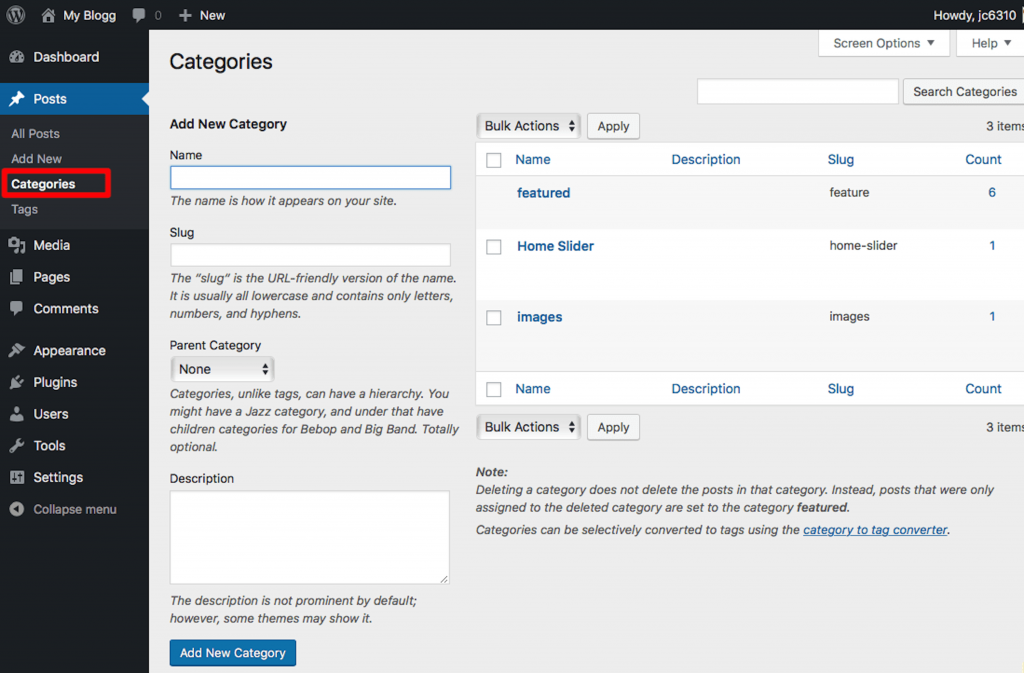
- Name: Enter the Category name.
- Slug: The Category Slug is the URL-friendly version of the category. It is usually all lowercase and contains only letters, numbers and hyphens.
- Parent Category: Categories, unlike tags, can be nested into hierarchies.
- Category Description: The description section is a place for you to add more details about the posts assigned to that category.
Click “Add New Category” to create the new category.
Creating Tags
The first point to emphasize regarding tags is that you are under no obligation to use them at all on any individual post. The primary factor governing their use should be how much value you think they’re bringing to site visitors, rather than any attempts to game search engines.
In order to add a new tag, click on the “Posts” then “Tags”. On the left side of the page you will see add new tag section. And on the right show tags that are already created and can be managed from here.
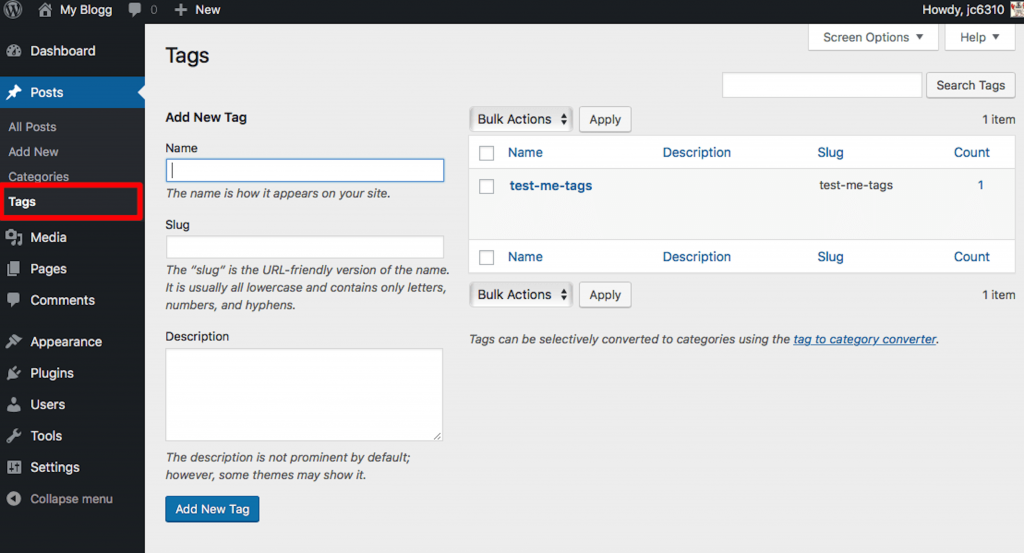
In the “Add New Tag” section, there is 3 fields to be filled in.
- Name: Enter Tag name
- Slug: The Tag Slug is the URL-friendly version of the tag. It is usually all lowercase and contains only letters, numbers and hyphens.
- Description: The description section is a place for you to add more details about the posts assigned to that category.
Click “Add New Tag” to create the new tag.
Wrapping Up
So for now, that’s it. If there is any feedback or suggestion please feedback to leave a comment below.

