When you have set up your WordPress website and it’s up a running. You may want to add plugins to your website. WordPress plugins are handy and reduce a lot of work on your part. The plugins can improve performance or add additional features to your website. Also, some plugins can have a negative effect on the performance of your website, they will need to be removed.
WordPress plugin repository which has over 40,000 WordPress plugins and counting with each passing year. There are free or freemium and paid plugins. A freemium plugin is a free plugin with an upgrading option to the premium version for advanced features.
Below mentioned is the list of WordPress plugins I use on my websites and are free but some have additional features you have to pay for. These plugins help with SEO, security, speed optimization, and social media plugins.
1) W3 Total cache

The W3 Total Cache helps you to optimize your website. It improves the SEO and user experience of your site by increasing website performance, reducing download times via features like content delivery network (CDN) integration.
2) Jetpack

This is a very useful plugin. It’s basically a combination of many plugins that adds a lot of amazing features to your website. Some features of the plugin are free and some you will have to pay for.
Free features include security features, social sharing, related posts, and many more. The paid features mainly have more advanced options in security, backup, and ads.
3) WordPress SEO by Yoast
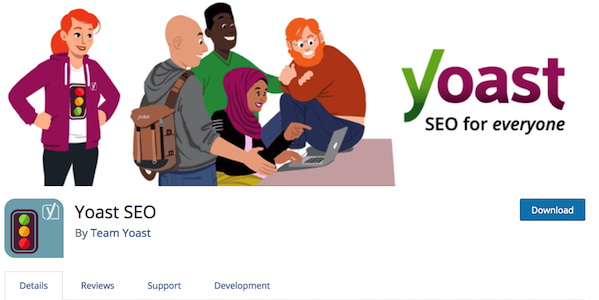
Yoast is another commonly used WordPress plugin. When someone talks about SEO plugins then this is the top one that comes to everyone’s mind.
Its solves all the problems of SEO without any hassle.
4) WP Smush
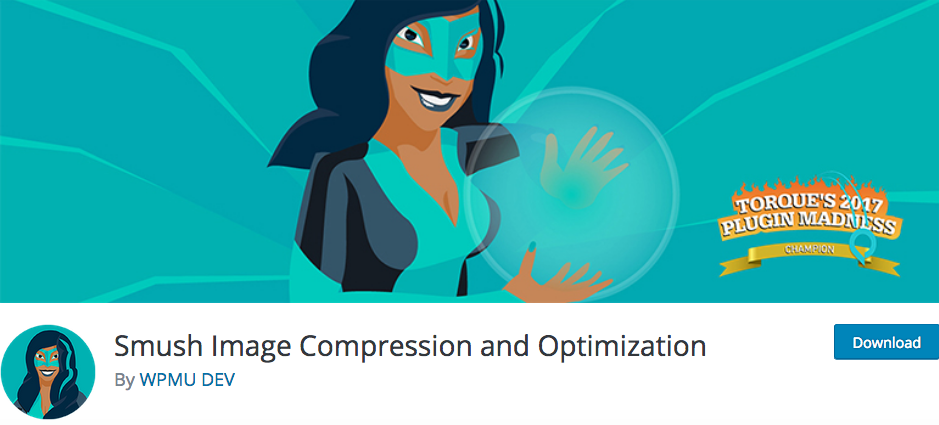
Images are great assets for your post/ page that easily grab the users’ attention. Images take up a lot of storage space and loading an image can slow down your website.
This plugin resizing, optimize and compress all of your images, helping the overall website performance.
5) WP-Optimize

WP-Optimize is a great tool for cleaning up the WordPress databases and optimizing WordPress. It automatically removes the unnecessary data from WordPress without manual queries.
6) Comments – wpDiscuz

This an AJAX real-time comment system with custom comment forms and fields. Super fast and responsive with dozens of features.
This is the best Disqus alternative if you want to keep your comments in your database.
7) Akismet

If you want to get rid of spam comments then this plugin is the solution for you.
Therefore, if you do not want to spend hours deleting your spam, then just download this plugin.
8) UpDraftPlus
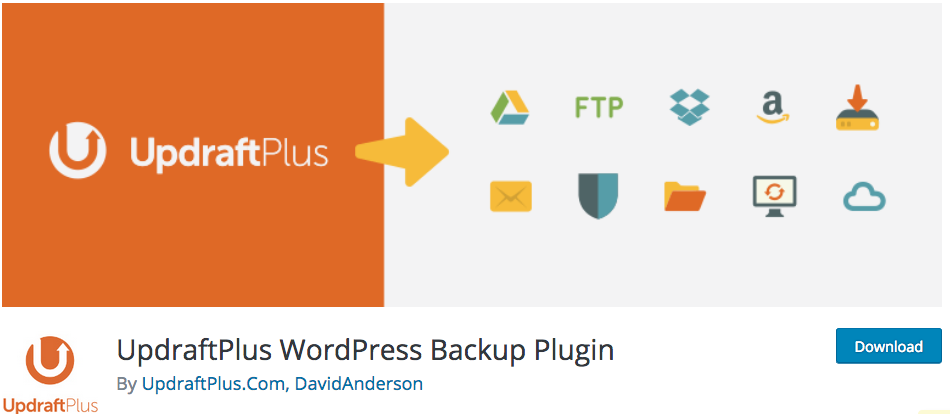
The UpDraftPlus is one of the best WordPress backup plugins as it offers a free service and comes with the support of different storage locations. The plugin enables you to back up your website to the cloud storage services such as Google Drive, Dropbox, Amazon S3 and many more.
9) MailChimp for WordPress

The MailChimp for WordPress helps you add more subscribers to your MailChimp lists using various methods. You can create good-looking opt-in forms or integrate with any other form on your sites, like your comment, contact, or checkout form.
10) Autoptimize

The Autoptimize makes optimizing your site really easy. It can aggregate, minify and cache scripts and styles, injects CSS in the page head by default, and can move and defer scripts to the footer. It also minifies the HTML code itself, making your page really lightweight.
11) Speed Booster Pack
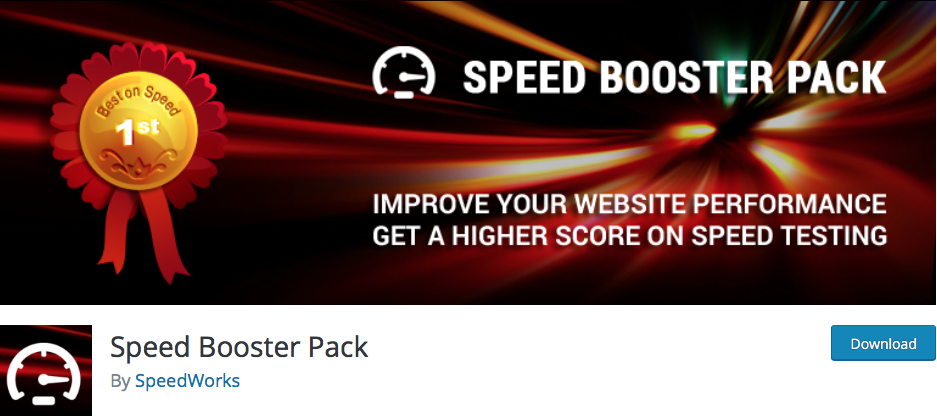
The Speed Booster Pack improves your website’s loading speed. Improving your site’s speed will get you a better score on major speed testing services such as Google PageSpeed, GTmetrix, YSlow, Pingdom, Webpagetest and will also improve your overall site’s usability.
Wrapping Up
Finding the best plugin that suits your needs requires research, downloading, and using the plugin. I hope this article helped you find some of the best WordPress plugins for your website.
Let’s see what you think of the above-listed WordPress plugins in the comments. Feel free to mention plugins you think are good and will check them out.

