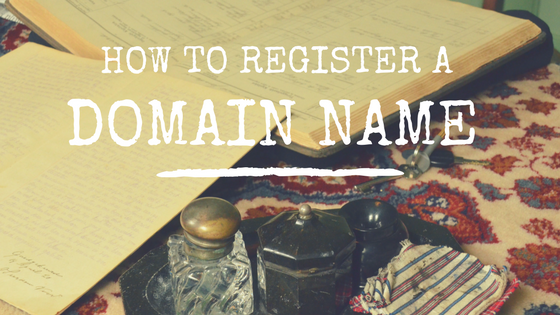The first step towards building your own website is registering a domain name and we are going to help you with 3 easy steps through which you can easily purchase a domain name and have your own website setup in no time.
The domain name is registered with ICANN, the Internet Corporation for Assigned Names and Numbers, through a domain name registrar, thus if you even change your web host in the future, the domain name remains with you. Moreover, a Domain name gives your business credibility and a professional outlook. Also, a domain name which describes your business operation can be easily remembered by the clients.
Steps to Registering a Domain
- Step 1
The first step is to decide a good name for your domain. With a growing number of people registering domains every day, it is a possibility that the name you choose is already registered. Hence, it is a good idea to think of multiple names. - Step 2
Next step is to decide what registrar you are going to use for your domain name registration. There are some registrars that only provide the service for domain name registration while commercial web hosting companies such as GoDaddy.com and Namecheap.com offer additional services such as website building.
Note: Some web host companies charge extra fee for registering a domain through them. - Step 3:
After selecting a domain name and a registrar, make your payment through credit card or a PayPal account.
Popular Domain Name Registrars
You can find an extensive list of accredited registrars at ICANN.org, however, here we will discuss the three most popular domain name registrars.
GoDaddy
GoDaddy is one of largest and the most popular domain name registrars with rates starting from $11.99.
1&1.Com
At 1&1.com, domain registrations start from $0.99/year for the first year.
Namecheap
Namecheap offers dot com domain name starting from $10.29.
Wrapping Up
After you have registered your domain name, the next step is to build and design a website that matches your business needs.
Hopefully this post on explaining how to register a domain name was helpful. Please feel free to leave any comments or suggestions below and thanks for reading!