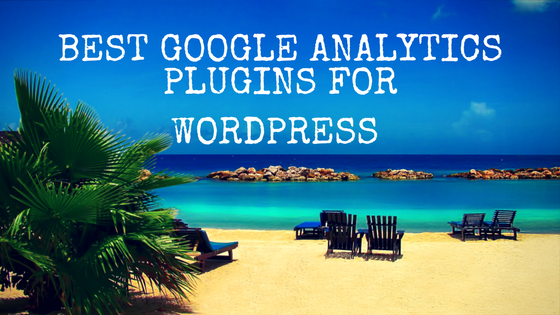Google Analytics is a service that is provided by Google in which a website owner can see how many visitors that come to there website and allows you to trace your visitors path and see what they’re all up to.
Thankfully there has been plugins created that combine both WordPress and Google Analytics. Making it easier for website users to see the information of there visitors to there site.
Let’s have a look of the top Google Analytics plugins for WordPress (in no particular order).
Google Analytics for WordPress by MonsterInsights

With almost 15 million downloads and over 1 million active users, MonsterInsights is the most popular Google Analytics plugin for WordPress.
MonsterInsights allow you to connect your WordPress website with Google Analytics, so you can see how visitors find and use your website. Plus you can keep them coming back.
It also includes e-commerce and goal tracking, so with MonsterInsights you can easily track your sales, downloads, user searches, outbound links, affiliate links, emails and other custom dimensions.
Features
- Quick and Easy Setup – Easily setup Google Analytics for WordPress with just a few clicks (no coding needed)
- Real Time Stats – See real time stats inside your Google Analytics dashboard.
- Universal Tracking – Get better insights with Google Analytics’ universal tracking.
- Google Analytics Dashboard – See the stats that matter from right inside your WordPress dashboard.
- Ecommerce Tracking – Add Google Analytics tracking for WooCommerce and Easy Digital Downloads store.
- Ads Tracking – Track your Google Adsense ads with Google Analytics.
- File Download Tracking – Enable file download stats with just a click.
- Link Tracking – Track your outbound link clicks with Google Analytics.
- Events Tracking – Track custom button and banner clicks with Google Analytics.
- Custom Dimensions Tracking – Enable Google analytics custom dimensions tracking for WordPress.
- Author Tracking – See who’s the most popular author with Author tracking.
- Popular Post Tracking – See which blog post and section is the most popular.
- Custom Post Type Tracking – Track the performance of your custom post types.
- Referral Tracking – See how visitors are finding your website to better focus your marketing efforts.
- Performance Tracking – Control the performance rate and sample rate for your Google Analytics report.
- Enhanced Link Attribution – Get better analytics with enhanced link attribution.
- Google Analytics Tools – Helpful tools for Google analytics.
- Want us to add something else? Suggest a feature and we’ll get it added!
Google Analytics Dashboard for WP
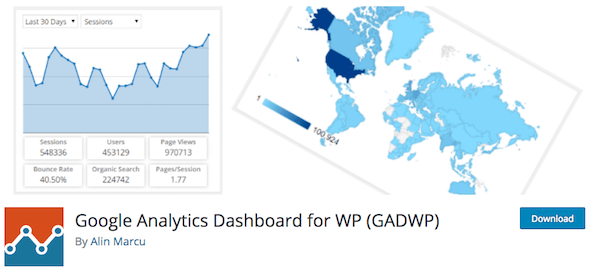
With over 1 million active users, this is another popular Google Analytics plugin for WordPress.
This Google Analytics for WordPress plugin enables you to track your site using the latest Google Analytics tracking code and allows you to view key Google Analytics stats in your WordPress install.
The Google Analytics tracking code is fully customizable through options and hooks, allowing advanced data collection like custom dimensions and events.
Features
- Google Analytics reports, in real-time, in your dashboard screen
- Google Analytics tracking code and allows full code customization.
- You can use Google Tag Manager for tracking.
- You can you AMP(ACCELERATED MOBILE PAGES).
- Fully compatible with multisite network installs, allowing three setup modes.
- Ads Tracking
- File Download Tracking.
- Link Tracking.
- Events Tracking .
- Custom Dimensions Tracking – Enable Google analytics custom dimensions tracking for WordPress.
- Author Tracking – See who’s the most popular author with Author tracking.
- Popular Post Tracking – See which blog post and section is the most popular.
- Google Analytics Tools – Helpful tools for Google analytics.
- Want us to add something else? Suggest a feature and we’ll get it added!
Google Analytics
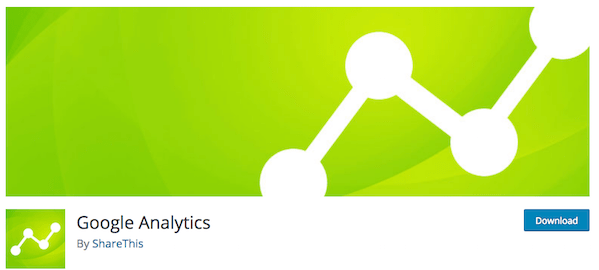
This Google Analytics plugin from ShareThis has over 700,00 active users, this is a popular Google Analytics plugin for WordPress.
You will be able to see Google Analytics reports in the same interface you already use every day to write and manage your posts in your WordPress dashboard. Now you can stay informed on how your website is doing without having to log into a separate tool.
This Google Analytics plugin has a unique feature called Trending Content. It learns about your traffic patterns and shows you a list of content that is performing significantly better than average, so that you know what resonates with your audience the most. You can even sign up to receive alerts via email or Slack when content is taking off!
Features
- Simple setup – Adds latest version of Google Analytics javascript to every page
- Account linking – no need to copy and paste any code or know your GA ID, just log in with Google, select the required website and it will automatically include the appropriate code
- Visitor trends – Shows a summary dashboard with page views, users, pages per session and bounce rate for the past 7 days as compared to the previous 7 days
- Traffic sources – Shows top 5 traffic sources so you know where your visitors are coming from
- Trending Content – Shows a history of content that is performing better than average, so at any given time you know what content resonates with your audience the most
- Alerts – Sign up for alerts via email or Slack when your content is taking off
- Only track real visitors – Allows you to disable tracking for any role like Admins, or Editors so your analytics represent real visitors
- Mobile – Fully optimized for mobile, so you can view your dashboards on any device
- More updates coming – Continually updated and supported by a team of top WordPress developers
Slimstat Analytics

This Google Analytics plugin from has over 100,00 active users.
The leading web analytics plugin for WordPress. Track returning customers and registered users, monitor Javascript events, detect intrusions, analyze email campaigns. Thousands of WordPress sites are already using it.
Features
- Real-time access log, server latency, heatmaps, full IPv6 support, and much more.
- Exclude users from statistics collection based on various criteria, including; user roles, common robots, IP subnets, admin pages, country, etc.
- Export your reports to CSV or get daily emails right in your mailbox (via premium add-on).
- Compatible with W3 Total Cache, WP SuperCache, CloudFlare and most caching plugins.
- Support for hashing IP addresses in the database to protect your users privacy.
- Accurate IP geolocation, browser and platform detection (courtesy of MaxMind and Browscap).
- Add shortcodes to your website to display reports in widgets or directly in posts and pages.
- World Map that works on your mobile device, too (courtesy of amMap).
WP Statistics

This Google Analytics plugin from has over 400,00 active users. This plugin can Track Statistics for your WordPress site without depending on external services and uses arrogate data whenever possible to respect your users privacy.
On screen Statistics presented as graphs are easily viewed through the WordPress admin interface.
Features
- Online users, visits, visitors and page statistics
- Search Engines, see search queries and redirects from popular search engines like Google, Bing, DuckDuckGo, Yahoo, Yandex and Baidu
- Overview and detail pages for all kinds of data, including; browser versions, country stats, hits, exclusions, referrers, searches, search words and visitors
- GeoIP location by Country
- Support for hashing IP addresses in the database to protect your users privacy
- Interactive map of visitors location
- E-mail reports of statistics
- Set access level for view and manage roles based on WordPress roles
- Exclude users from statistics collection based on various criteria, including; user roles, common robots, IP subnets, page URL, login page, RSS pages, admin pages, Country, number of visits per day, hostname
- Record statistics on exclusions
- Automatic updates to the GeoIP database
- Automatically prune the databases of old data
- Export the data to XML, CSV or TSV files
- Widget to provide information to your users
- Shortcodes for many different types of data in both widgets and posts/pages
- Dashboard widgets for the admin area
- Comprehensive Admin Manual
Google Analytics Dashboard Plugin for WordPress
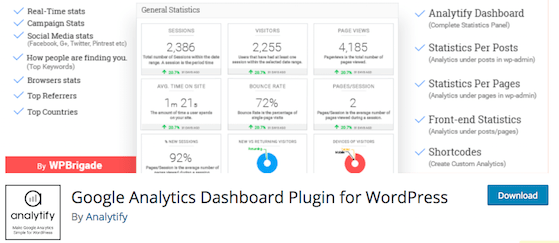
This Google Analytics plugin from has over 10,00 active users. It makes Google Analytics simple for everywhere in WordPress (posts, pages and custom post types). It presents the statistics from Google Analytics in a beautiful way under the WordPress Posts/Pages at front end, backend and in its own Dashboard.
Now you can get Google Analytics Dashboard inside your WordPress Dashboard within a minute.
Features
- Super easy installation. 1-Click Authentication process and It adds Google analytics tracking code to your website. No need to copy any code manually.
- Enhanced ecommerce Google analytics Tracking Add-ons for WooCommerce & Easy Digital Downloads are available(Premium)
- Google Analytics Stats (General) under the single posts/pages as a block in wp-admin
- List of top Countries
- List of top Cities
- SOCIAL MEDIA Statistics
- List of top Referrers Browsers
- List of top Referrers
- Mobile device Statistics
- See What’s happening when users come to your site (Bounce rate of top pages)
- REAL-TIME Statistics of your site in dashboard.(Premium)
- Campaigns Statistics (Premium)
- ShortCodes (Simple and Advanced) for Custom Statistics of your own choice (Premium)
- Use ShortCodes in Widgets (Premium)
- Helps in SEO optimization and allows you to see traffic data for individual blog posts and pages.
- It can be easy customizable with CSS, you can give it any shape you want.
- You can extend it to at any level. Usage of API’s are very easy to work with.
- Google Analytics Stats (Full) under the single posts,pages & Custom Post Types as a block in wp-admin (Premium)
- Google Analytics Stats (Full) under the single posts,pages & Custom Post Types as a block at front-end (Premium)
- General Statistics (Sessions, Users, Bounce rate, Average time on site, Average pages, PAGEVIEWS, NEW/RETURNING Visitors)
- Dashboard dropdown menu now remembers your last selection of time period.
Enhanced Ecommerce Google Analytics Plugin for WooCommerce
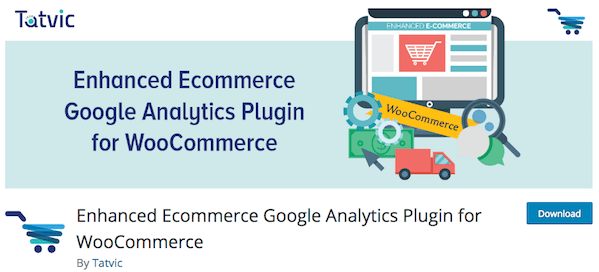
Enhanced Ecommerce Google Analytics is a Free Plugin for Woocommerce stores which allows you to use the newly launched feature of Google Analytics Enhanced Ecommerce.
You can track the user behavior across your e-commerce store starting from product views to thank you page. Enhanced Ecommerce is only supported by Universal Analytics.
Features
- Quick & Easy installation from the wordpress interface
- Supports four New Reports in Enhanced Ecommerce
- Shopping Behaviour Report
- Checkout Behaviour Report
- Product Performance Report
- Sales Performance Report
- Supports Guest checkout functionality
- Captures Product Impressions, Add to Cart & Product Clicks events on category page
- Captures Product Impressions, Add to Cart & Product Clicks events on product page
- Supports Display Advertising Feature
- Captures Product Impressions, Add to Cart & Product Clicks events on featured Product Section on Home page
- Captures Product Impressions, Add to Cart & Product Clicks events on Recent Product Section on Home page
- Set your local currency
- Captures Product Impressions, Add to Cart & Product Clicks events on Related Product Section on Product page
Wrapping Up
There is a good choice of cool plugins available that helps to get the must from Google Analytics. They all offer great features to help you track your visitors and monitor your visitors actions while on your website.
Please feel free to leave a comment below if you are see or using any other Google Analytic plugins and would like to recommend them or if theres any other questions you like to ask!