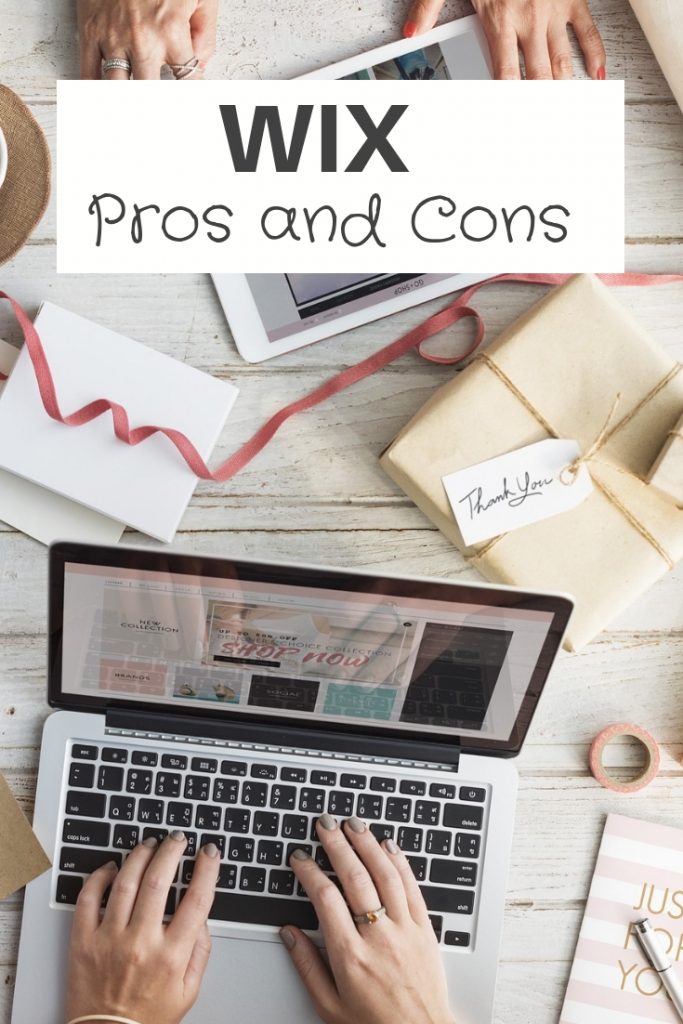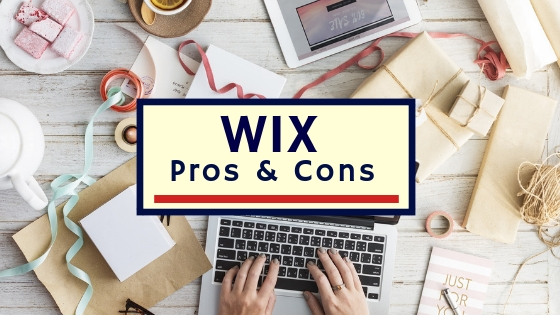Finding the right web hosting provider and choosing the right platform whether it is WordPress, Squarespace or Wix is never a straight forward task.
Everyone wants to rush in and get there website up and running but a lot of websites fail cause people don’t spend enough time considering their options of which platform and hosting provider to choose.
Checkout out our post on factors to considering when choosing a WordPress hosting provider.
This short guide will help you make that decision on the Wix Platform and if it is the right one for you. You’ll be able to decide which Wix package best suits your best.
There’s a wide range of web hosting providers out there, that are committed to web hosting using various platforms. Much like WordPress or Squarespace, Wix is a drag and drop web site builder with themes and templates available with plugins to add more features to your site.
In this Wix review, we will dissect Wix offerings. Now, we begin the review!
About Wix
Wix was founded in 2006. It’s headquarters is based in Tel Aviv, Israel. And Wix has other offices around the world, that are located in Canada, Brazil, Germany, India, Ireland, Lithuania, the United States and Ukraine.
It provides a cloud based web development platform. That it allows users to create HTML5 websites and mobile sites through the use of online drag and drop tools.
2006
Wix services was founded in 2006 in Tel Aviv, Israel
+150M
Wix has over 150 millions users worldwide
Users of Wix can add extra functionality such as social plug-ins, contact forms and e-mail marketing plugins to their websites using a variety of Wix developed and third-party applications.
The Wix website builder is built on a freemium business model, earning its revenues through premium upgrades.
How Good is Wix?
When starting a new website, the first and main concern that comes up, is the choosing of a right web hosting provider and platform.
It is required that our hosting provider is reliable and secure to keep the site running with minimum problems.
The simple answer is Yes, Wix is a good platform and hosting for the following reasons
Wix is reliable and secure
Wix is great for small websites, no more than 30 pages
Good customer support
They have great load times
Great for non techies who want to start a website
I rate customer support as one of the most important services a web hosting company can provide especially for the non techie.
Wix has a customer support page available and if that does not resolve your problem then you will have to raise a ticket to resolve you problem.
Is Wix Reliable?
Wix is reliability is beyond a doubt. The Wix platform is feature rich, dependable, secure and easy to understand.
Pros and Cons of Wix
Wix has a ton of great features for website owners and bloggers
Yet, there maybe a few issues which will make some potential website owners turn away.
Let’s investigate. I’m going to talk about the good and awful with Wix.
Wix Pros
Good customer care
They are support buttons throughout their page to help you if you get stuck with any where on your website
Version control mechanism allows to rollback quickly
Wix has version control mechanism allows to rollback quickly. Handy if you mistake.
Wix has fast loading speed
Web loading speed depends on the server loading speed and it is an SEO factor
People today will not wait for your site to load, and as a result will increase your bounce rate, which in turn drop on google search.
Having a faster loading website will give your visitors the best user experience.
Wix is free for everyone
Wix website building platform is free to use but they are limits such as not been able to use your own domain name and there will be Wix ads on your site
High quality templates available
The templates are designed by top quality and ranked graphics designers
So you don’t need worry about designs, layouts, responsiveness and website structure
Templates are optimized responsive design for mobile, desktop and tablets
This means your website automatically adapts to the device whenever it is opened by users around the world.
If it is opened in mobile, it will change interface and content according to mobile screen and when it’s opened in computer/laptop or high screen it will open accordingly
Wix platform provides tools and guides for SEO
SEO is a marketing strategy for websites. And Wix platform provides you tools and guide that you can use to optimize website for organic traffic such as from Google, Bing and Yahoo etc. search engines
Wix Cons
Not Suitable for large websites
The nav menu is notable to accommodate complex sub structures with only two levels deep
Making it not suitable for websites with no more than 30 pages
No way to export your data
If you decide to change to another platform, there is no way to export the data in Wix to the new platform
You will have to copy paste every single piece of content and data to your new website
There is a lack of control on features
It’s hard to customize and add features. Simply cause of the drag and drop functionality, so for Wix to make major changes to an existing site is just not worth it
Difficult to use your own designs
If you want to use or try designs not provided by Wix, it’s not easy to do in Wix
The free version, you don’t have access to all the functionality and features
In the free version, there are only limited functionality and features available
For example, if you want to use better design or if you want your own domain without wix ads
Compare Wix Packages
If you are setting up a Wix website for the first time and just starting out, you will need to select a plan.
I always recommend selecting the free plan, mainly because it is easy to upgrade as your requirements change.
The “Connect Domain” packages allows you to use your own domain for you website.
If you are going to select a package then you should go for the “Combo” plan because as it allows you to add a domain and removes the Wix ads.
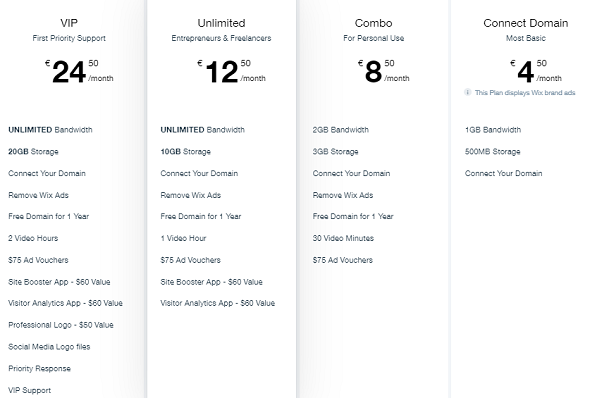
Alternatively, if your website is for business such as a Ecommerce site, you may need additional features, you should take a look to Business plans.
Here you will be able to choose from 3 plans. Regarding the plan to choose, this really depends on you sites requirements.
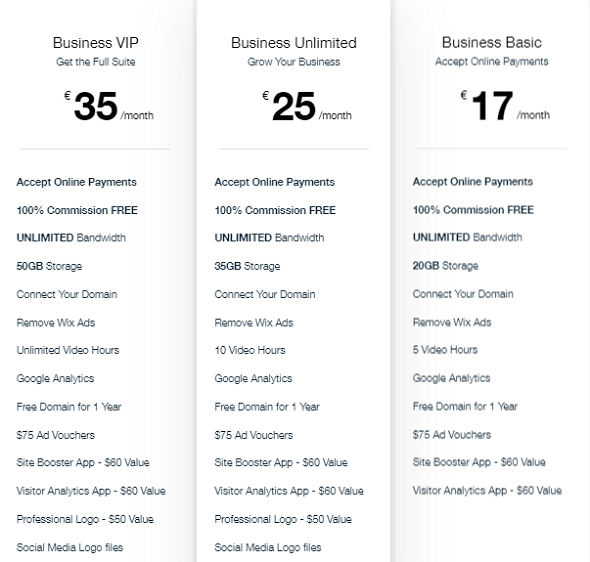
If you choose to buy a business plan, Wix has a dedicated support centre that will help you in deciding what is best for your website.
Which Hosting Plan is Best For You?
If you want to build a small website, then go with the free plan. If you need a domain and remove the ads. Combo is probably the best option.
Unless you are expecting hundreds of daily visitors right from the start you should forget about the other website plans for now. Remember, you can always upgrade later.
For most business and Ecommerce users, then starting with the business basics is probably the best option as it’s ad-free, allows payments on you website, unlimited bandwidth and you’ll get your own domain name.
Wrapping Up – The Verdict
To summarize, if you are non-technical or a beginner and just want to build a small website, you should go with Wix as it is very easy to use, user friendly and it can easily be upgraded later as your blog/website grows.
If you are technical, I will strongly recommend not to use Wix instead consider WordPress.
And that’s it for now! I’d love to know if this post on the Wix pros and cons was helpful to you. Let me know if you have any questions and feedback on Wix.
Did you enjoy this post? Then don’t forget to pin it!