For any blogging website, new or old, SEO (Search engine optimisation) is incredibly important element for bloggers. The reason for this been so critical is that by optimising your website and content its ultimately gets you ranked higher in the Google search engine result page, therefore more organic traffic.
SEO comes in the form of optimising your blog post with keywords plus SEO also involves on-page and off-page optimisation.
How Does It Work?
We know that SEO means: Search Engine Optimisation. So now how does it work?
At the end of the day Google’s job or any other search engine like Bing and Yandex, is to find the the most relevant information that there users are searching for.
So to do this search engines have robots called spiders that go and analyse websites and they try to figure out what that website or blog posts content is about. They use an algorithm to try and figure all this out. They also consider other factors like page loading times, social shares and bounce rates as ways to verify that its quality content. From this they can rank the page that are relevant tother users.
The users place a lot of trust in the intelligence of the search engine and therefore, believe that they’ll be luckier if they click on the first link rather than the tenth.
How Do You Optimize a Blog Post?
What is a Good Keyword?
The general definition of a good keyword is using a targeted keyword that helps in your blog post been ranked on the search engine result pages and as a result you get more traffic to your website.
The best SEO for blogs today is to target at least two words or more words. This is called “Long Tail Keywords”. A good long tail keyword is something your target readers would be searching for.
For example ‘How to Optimise Blog Posts for SEO’ is something that people would search for and this would help my blog post to rank higher or even the first page of the search engine result pages (SERP).
A niche word like SEO is a very competitive, so it does make sense that to use longer phrases that would rank my blog post higher in search results and be more relevant for the person searching.
Start With Keyword Research
Keyword research is the first step in trying to find the right keyword for your post. This step is important if you wish to grow your blog in a short space of time and ultimately increasing your traffic. Generally more traffic means a greater chance to monetise your website.
There is a variety of ways you can find keywords and do keyword research. Some are paid like SEMRush and some are free. In this example I will be using the Google Keyword Planner which is free and provides some really good keywords. You will need to have a Google AdWords account and it will not force you to advertise.
Google Keyword Planner
Google Keyword Planner is the most popular tool to use and its free. Let’s say we are writing a blog about SEO for bloggers. I’ll search for the keyword “SEO for Blogs” in ‘your product or service section’ to start.
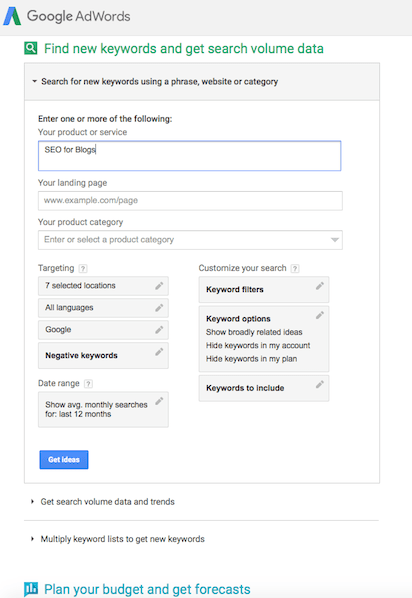
As you can see, the Keyword Planner will show the average monthly searches for a particular word and phases. The SEO niche is fairly competitive in general.
But I have decided on the SEO Blog as its got fairly high monthly searches and AdWords reports low competition but has a high suggested bid price.
In the Google Keyword Planner you can sort by competition, average monthly searches and low competition. Remember, although the competition rating applies to sites using AdWords, it can give a good indication of how competitive the organic search results are.
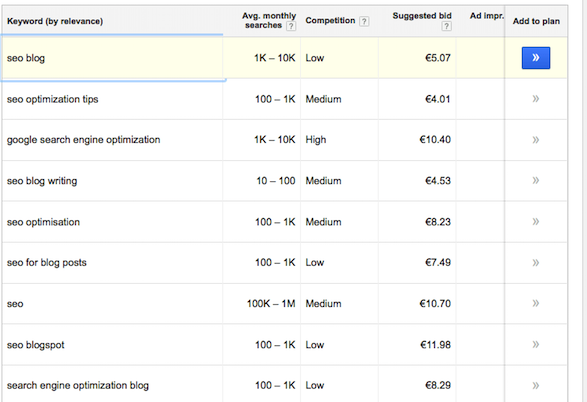
As I kept scrolling down the list for more potential keywords, I found a long tail phase- “how to optimize a blog post”. The monthly search seems low with 10-100 searches but there was a fair few variations of this in the list like “optimise a blog post” , “optimise a blog post for SEO” and “blog post for SEO” which all had another 10-100 searches each.
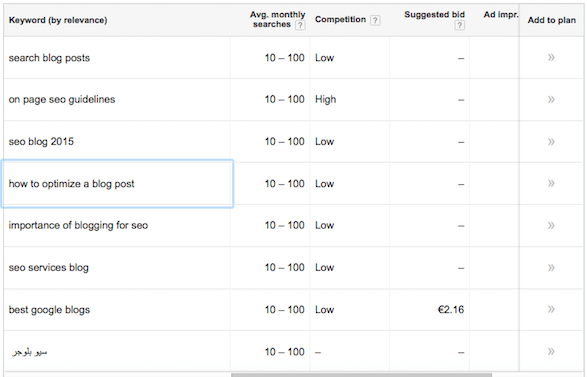
I am going to go with calling my blog post “Blog SEO – How to Optimize Blog Posts for SEO”.
There is a lot of blog posts on the internet about Blog SEO. Most start with Google Keyword Planner but some will go into in depth analysis using paid solutions.
For a blog this can be a little over the top and very time consuming. If you do a little bit of keyword research, use SEO best practises and write quality content, you should be ok.
On Page Optimisations
On Page optimisation simply refers to settings you can apply within your website so that it is optimised for search engines. Such as the using you’re keyword in title and description, image, internal linking, etc.
Overall the on-page technique means structuring or building your website to be search engine friendly
Use Your Keywords Throughout Your Post
It is important to place them where the search engine crawlers indexing your content will easily read. And of course for humans to.
Don’t keyword stuff as Google with blacklist you if you do it. Include keywords in the following places.
- Title of you blog
- Headings and subheadings
- First Paragraph
- Last paragraph
- URL of you blog post
- Meta tags like title and description
Optimize Your Images
Not only to be careful of the size of the image but you must try and include keywords in the file name, fill out the ALT text field and description.
Internal Links
Try link to some other posts you have already created, adding some when appropriate.
External links
Try and mention another blogger or article in your blog post with a link to they’re post. You may also get lucky and receive a link back.
Always check that there is not no broken links or links to ‘bad’ sites. As this will affect your ranking with the search engines.
Mobile Friendly pages
Search engines like Google check if a website is mobile friend in other words responsive.
If you website is not mobile friendly then google will not rank you if the search is done in a mobile platform. Remember over 50% of seaches a done on a mobile device.
Page Load Times
The Page speed is also taken into account by the search engines like Google. Page load speed is a ranking factor for Google.
So sites that have had slow load times saw a drop in traffic from Google.
In order to resolve/check your page load speed
- Check you page load times with tools like Pingdom, Google Page Speed and GtMetrix. They will give you a breakdown of what needs to be improved.
- From your tests, implement changes to improve performance of your website.
- After making changes, measure performance again.
It’s recommended to regular check your page load times on a few random pages to make sure performance is still satisfactory.
Off Page Optimisations
Unlike On-page SEO, Off-page SEO refers to activities you can perform outside the boundaries of your website. So it’s entire outside of your website and work in other websites.
Every website need to backlinks from different domains but which are elated to same niche. It’s very important otherwise website can’t get a good rank, otherwise if any update will come from search engines, your website rank could fall drastically.
Simply put, Off-page SEO helps make your website popular on the internet, so you can get more visibility from social networks and guest blogging.
Link Building
Link building is defined as the process of acquiring hyperlinks from other websites to your own. The main aim of back linking is the more you get it increases you sites authority and is seem as a positive vote by a reader therefore you can to rank higher than your competitors.
So the more backlinks you get, the better your authority.
Note the addition of rel=”nofollow”. This tells Google not to pass any PageRank across this link to the target URL. Effectively, you’re telling Google not to trust this link and to discount it from consideration. Therefore, it should not help the target URL to rank any better.
Some of the ways which the helps in increasing link building are:
- Blog Directories
- Forum signatures
- Comment link
- Article directories
- Shared content directories
- Linkbaiting
- Guest Blogging
- Email Outreach
Social Media
This is a fairly obvious one. Been active on social media and engaging with people on multiple social media platforms whether it will help grow your site and also help you get more back links.
Here is a few popular sites.
Social Bookmarking Sites
When you bookmark your webpage or blog post on popular social bookmarking websites, its becomes possible to get good traffic to your site.
This can depend on the amount of likes you get.
Here is a few popular sites.
Forum Sites
Participate in forums which are related to your website and business.
Answer people questions on threads and give your suggestions and advice.
Here is a few popular sites.
Tips For Bloggers
Starting a blog can be a scary thing but if you enjoy reading about new stuff and love to write your experiences and stories, Blogging is definitely for you.
If you are new to blogging or want to know basic blogging tips and tricks.
Write What You Know
This seems fairly obvious but write about what you know and have an interest in. This can be about sports, travelling, technology or anything.
If you chose a subject that you are not interested in you may it difficult to write about that subject and generate ideas to write about.
Blogging is Time Consuming
Blogging is time consuming and there is no way around that; spend time on your posts so that readers get what they deserve. Quality over quantity.
Be Consistent
Be consistent on the frequency of your posts. It may be 2 posts or 4 posts per week. For example I post every Tuesday and Saturday. Most blogging tools like WordPress allow you to schedule posts for a certain time.
Plan posts for future to avoid delay. Your audience with like this and so does Google.
Sharing on Social Media
Add Social Media buttons that appear on your blog posts, to make it easier for a reader to share your content on their personal social accounts.
Blog Design User Friendly
These a good responsive theme that is user friendly. Your audience may get annoyed if you have pop-ups, animations and difficult to use your website.
Speed Up Your Website
You can check your blog’s speed using Google’s Page Speed Insights. Your sites load speed is important because if the page takes to long to load then the reader will stop waiting.
This will increase your bounce rate so Google will think there the content is bad or not relevant. So your rank with Google with drop.
A score of 85 or above indicates that the page is performing well. Google also has a service that can help you speed up your website if you get a bad score
Use High Quality Photos
Pay attention to the photos you use on your posts. When using photos make sure that they are of good quality.
Make sure you have at least one photo on every blog post. This makes it easier to read your post and easier to pin.
Don’t Expect Have a Ton of Traffic
Don’t expect to have a million readers immediately and don’t be discouraged if you don’t.
It takes time to gain readership, but they will come if you keep up the good work and practice good SEO.
Wrapping Up
There is a little bit of work in planning a blog post. But with a little bit of keyword research, using SEO best practises and spent you time write quality content, you will benefit.
Firstly, your blog post may rank and attract visitors, this is good.
Secondly these visitors may share your site or a other website might link to your blog post.
If there is any feedback or suggestions please leave a comment below.

