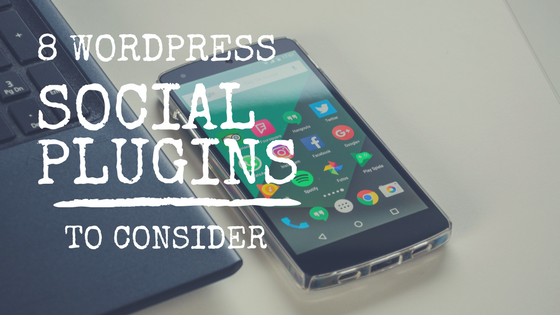Social media has grown into a pretty big thing. It’s become critical for bloggers to integrate social sharing buttons on to their blogs or website.
By using social bookmarking and sharing buttons, it makes it easier for your readers to quickly share your blog posts on their favorite social networking channels. With WordPress there is a lot of WordPress Social Plugins available to choose from.
By using these plugins, this can result in you driving more traffic from social media sites which will in turn also help improve your search engine ranking.
Depending on your blog’s topic, you can also consider using additional buttons such as LinkedIn, Reddit, Digg, etc. But at a minimum, I would recommend that you add Facebook like, Facebook share, Google Plus like, Twitter share, and Pinterest “pin” buttons to your blog.
These plugins I look at, can be installed from your WordPress website, in the plugin section. Let’s take a look at some of the very best plugins including free and premium for displaying social media sharing plugins.
Social Warfare
Social Warfare is a fairly simple plugin to use and is used currently on this site. This plugin was built by a group of social media marketing experts and top developers who are obsessed with performance.
This plugin Social Warfare adds visually nice sharing buttons to your blog in a variety of locations. You can add share buttons above and below your posts/pages and even floating share buttons.
You can choose from the top social networks sharing buttons with the free version, including:
- Google+
- StumbleUpon
With the paid version get access to the following social network share buttons:
- Tumblr
- Yummly
- Buffer
- Hacker News
With the paid version you can have the “Pin it” button for images. And also custom tweets, also the add your Twitter @username, you can now do the same with Pinterest which will notify you when your images are shared.
Features:
- Support for Twitter Cards.
- Fully mobile responsive.
- Placement options includes below/above he post content to manual placement.
- Display total and individual share counts.
- Floating share buttons.
- Add custom tweet text for individual posts.
- Display popular posts widget organized by share counts.
- Fully mobile responsive.
Price:
Premium version price starts from $29/year.
Kiwi Social Sharing
Kiwi Social offers a decent set of features. This is one of the easiest to use on your website. This plugin has a free version and a premium version that you can use on your WordPress site.
There pride themselves on the load time speed. As there is a lot social media sharing options in the market but most of them will slow down your site.
Features:
- Social networks available: Facebook, Twitter, LinkedIN, Reddit, Pinterest, Google Plus & Email
- Turn on/off each of them, individually.
- Possibility of re-arranging icon position on the share bar.
- Mobile Optimized/ Responsive.
- Built for the regular user.
- Display social icons: before content, after content or both.
- Display social icons on: posts or pages.
- Amazing loading speed.
Price:
Premium version price starts from $19 which is a one time fee.
SumoMe
The Sumo plugin offers a wide range apps designed to help you grow your traffic.
There are a huge number of places that you can add your social buttons to and it’s all done by a clickable interface. Just click on where you want them to go. You can select a different placement for mobile devices too.
While Sumo comes with a large number of features, I particularly like how you’re able to order your social sharing buttons by which networks are getting the most shares.
Features:
- Supports a wide range of services including Facebook, Twitter, LinkedIn, WhatsApp and more.
- Mobile Optimized/ Responsive.
- Customize size and other aspects of your share buttons.
- Huge number of options for placement of share buttons.
- Choose various button placements for mobile devices.
- Display rules allow you to choose which posts/pages your share buttons are added to along with other filtering options.
- Significant control over how share counts are displayed – for example, you can choose to hide individual counts and show total counts, or only display counts over a certain number.
- Additional apps available to grow your traffic, shares and email list.
Price:
Premium version price starts from $20/month.
MashShare
MashShare offers a professional and highly customisable social media sharing options.
There’s the free version that has somewhat limited features and you may have to pay extra for add-ons.
MashShare is using NO external script dependencies which helps in loading times. They offer free Add-Ons for specifing social sharing image, title, description and twitter hashtags and think this is satisfying for most website owners who need a free and effective working social sharing solution.
Features:
- Supports only Twitter and Facebook – additional networks available via their add-ons.
- Most shared posts widget.
- Highly customizable.
- Smart (virtual) share count function.
- Shortcodes.
- Twitter Cards support.
- Open Graph support.
- Developer friendly with several filters and actions.
- Mobile responsive feature available as add-on only.
Price:
Paid add-ons prices can start from $19 per site.
Shareaholic
Shareaholic is possibly the most feature packed plugin regarding social sharing I’ve ever come across.
This plugin, Shareaholic offers related content recommendations, social sharing, following, social analytics and site monetisation apps such as promoted content, native ads and affiliate links.
It’s a snap for any website to engage and grow their traffic, market their content, gain insights, and monetise their audience, all from one powerful but easy-to-use dashboard.
All there Apps are designed to work well together, on any website.
Features:
- Support for 45+ social networks & bookmarking sites (including WhatsApp, Telegram and more).
- Social fans counter & widgets.
- Follow Buttons.
- Built for Scale.
- After share actions.
- 100% Customizable.
- Built in social metrics.
- Supports any custom post types.
- Mobile optimized display.
- Generate Revenue.
- Mobile Optimized.
- Social Analytics.
Price:
Free
AddToAny Share Buttons
AddToAny sharing plugin for WordPress increases traffic & engagement by helping people share your posts and pages to any service. Services include Facebook, Twitter, Pinterest, Google, WhatsApp, LinkedIn, Tumblr, Reddit, and over 100 more sharing and social media sites & apps.
Although, I don’t think this is essential now you’re likely to get more social shares if you limit the amount of networks that are displayed.
Features:
- A huge range of social networks are supported along with email sharing.
- Floating buttons.
- Choose where you want buttons to be placed.
- Share button for images (Pin it button for Pinterest).
- Google Analytics integration helps you monitor your progress.
- Related Content.
- Mobile Optimized.
Price:
Free
Simple Share Buttons Adder
The simple share button adder does exactly what it says, adds share buttons to all of your posts and pages.
The Simple Share Buttons Adder utilizes features that, as a WordPress user, you will be familiar with. A self-explanatory administration screen will have you showing your Share Buttons on your posts and pages in no time!
Features:
- Very simple to use.
- Mobile Optimized/ Responsive.
- Customise the icons.
- URL Shortener.
Price:
Free
Swifty Bar
Swifty Bar is different to every other plugin on this list but I like what is plugins trying to do.
This plugin, Swifty bar adds a sticky bar at the bottom of post that shows category, post title, author, time needed to read article, share buttons together with share count, and previous/next post links.
This plugin can easily replace your social share buttons while giving readers better experience with much more options. Its fast, coded with best practice, super light and will not slow down your site.
Features:
- Shows current post category, post title and authors first and last name.
- Shows estimated time that is needed for visitor to read your article.
- Share buttons for most popular social networks (new ones comming soon).
- Number of Comments and click to scroll to comment form.
- Previous/Next Post Links with nice preview on hover.
- Super light, clean code that will not slow down your site.
- Admin Panel to customize each module.
- Supports custom post types.
- Multiple colors and two type of icons.
- Share counter.
Price:
Free
Over to You
To for nearly all websites the Social media part of things has become an unavoidable part of any website. With these plugins on the WordPress platform have make things easier. But with there been a huge number of plugins for social sharing which can bring in a huge difference to your site.
However, you need to choose your plugin wisely. Choose a plugin that has a quality design, features that will use and is updated regularly.
The major factor or something you need to watch for with these plugins is that some can badly affect your sites load times. You can test this by using Pingdom. I installed a popular social sharing plugin and it increased my sites load times by all most 3 seconds. This can affect you off page SEO, in other words Google ranking.
Please feel free to leave a comment below if you are see or using any other plugins and would like to recommend them or if there’s any other questions to ask!